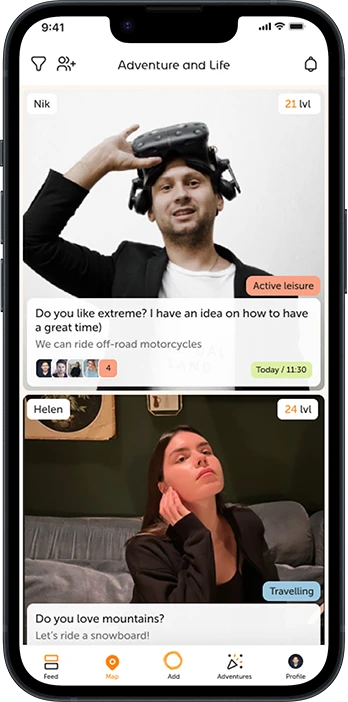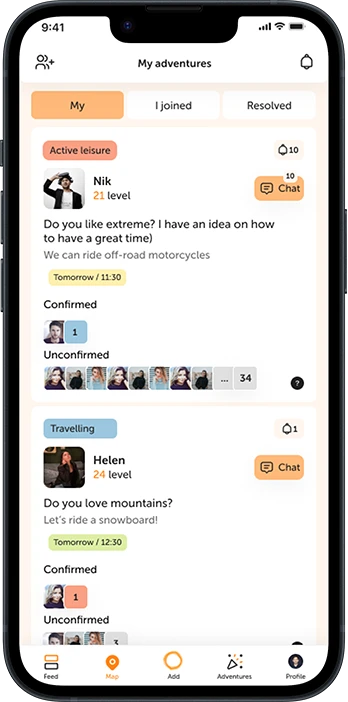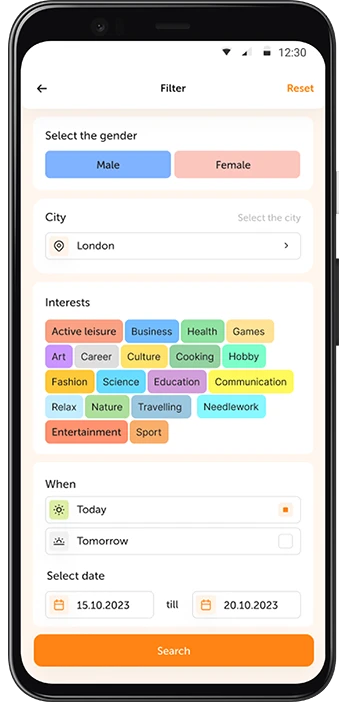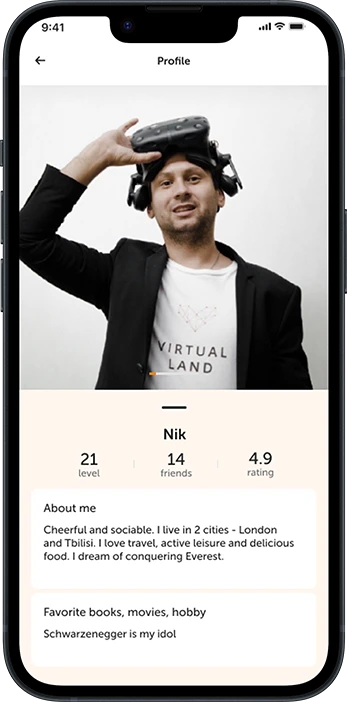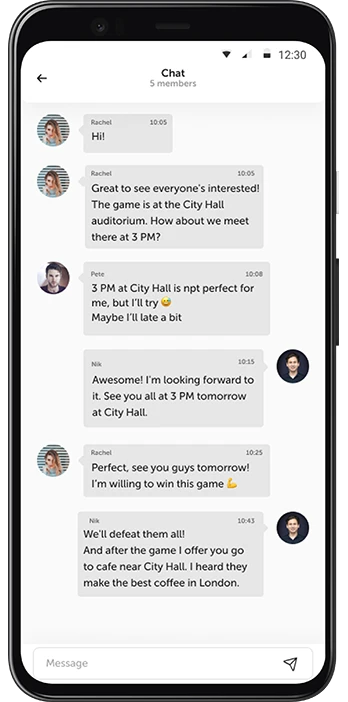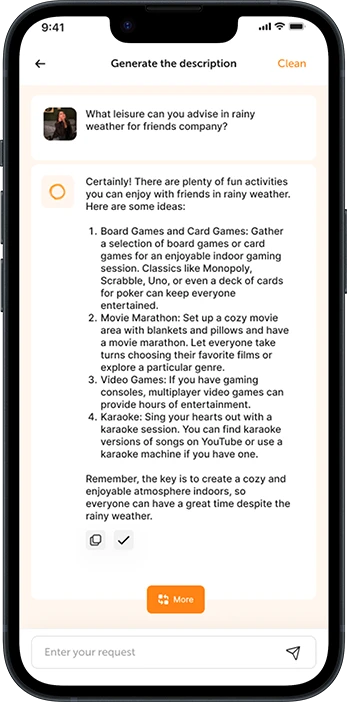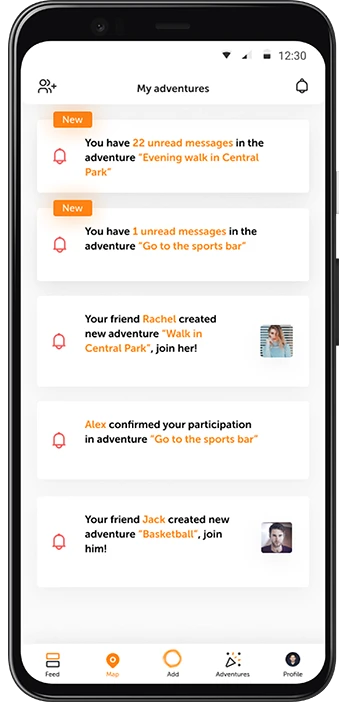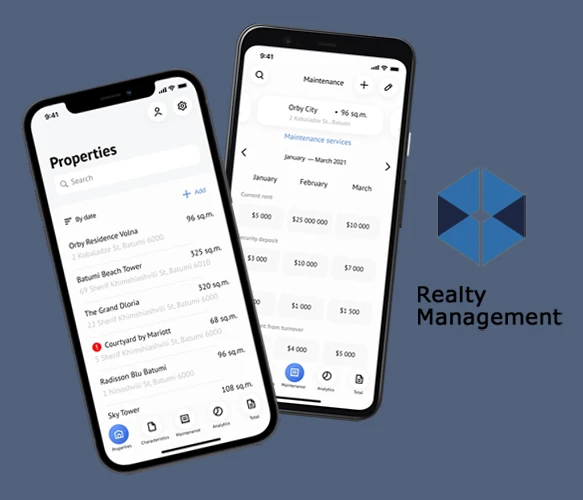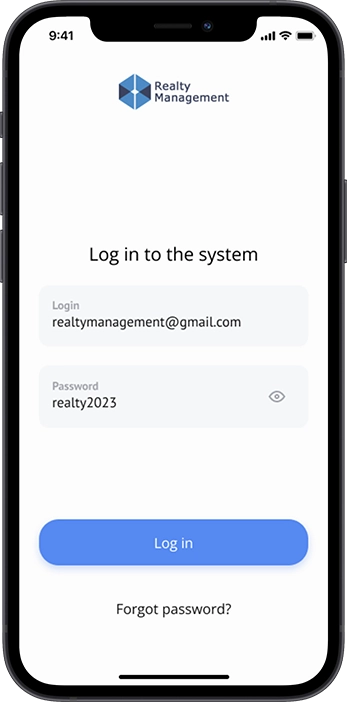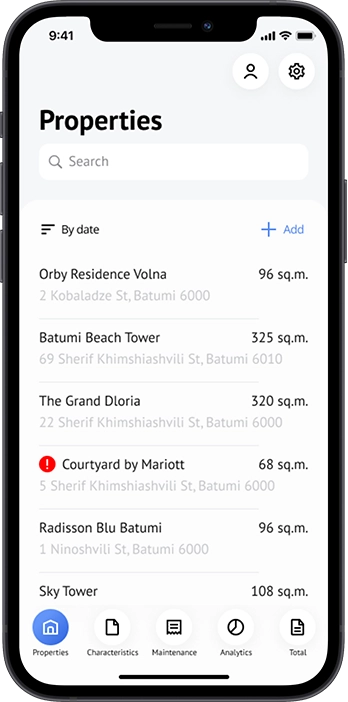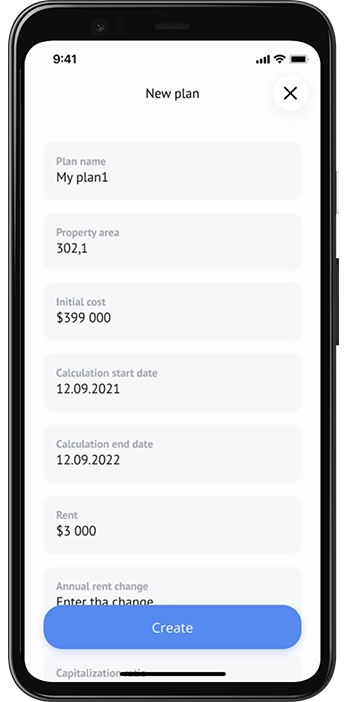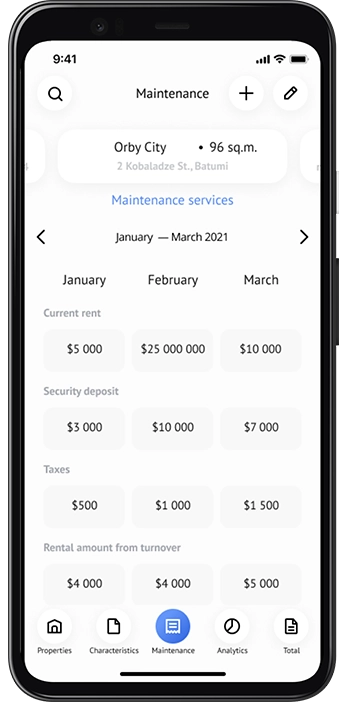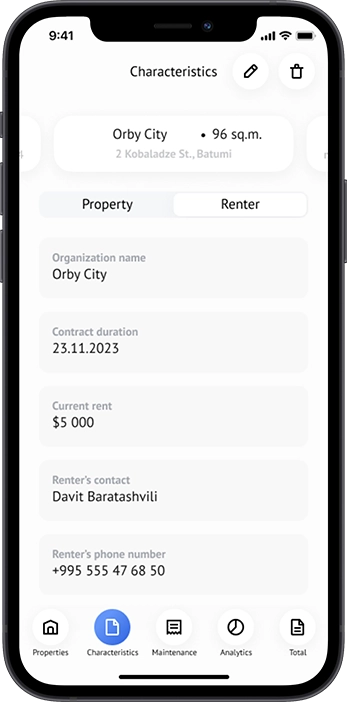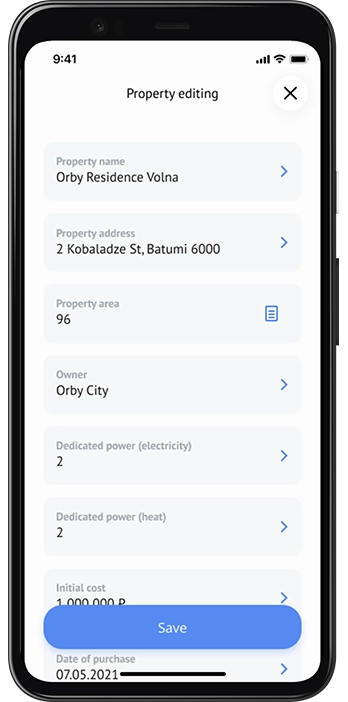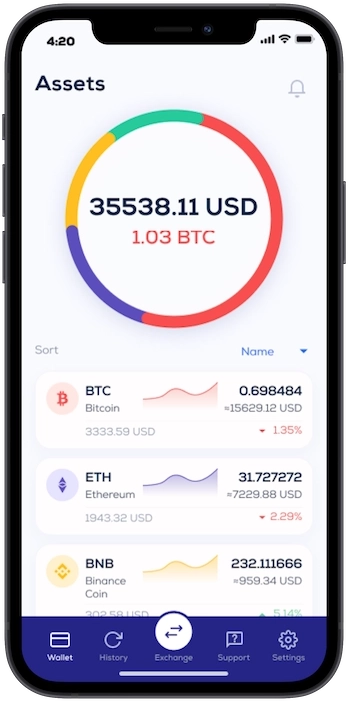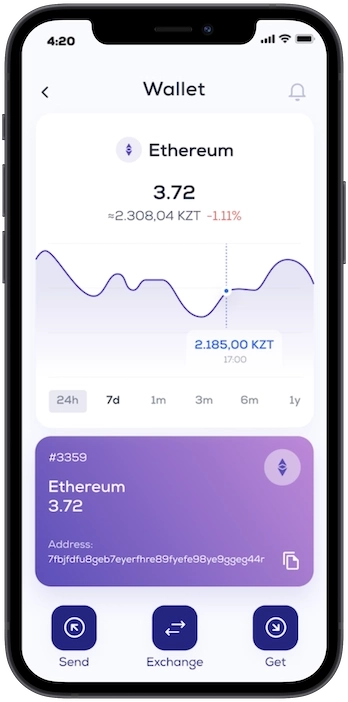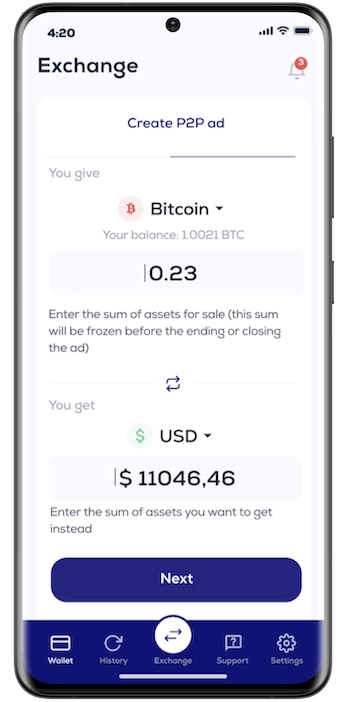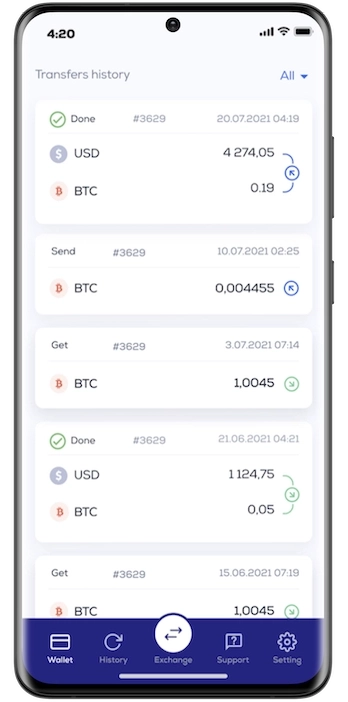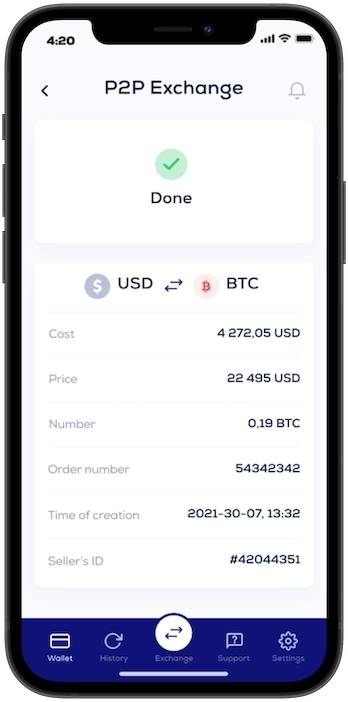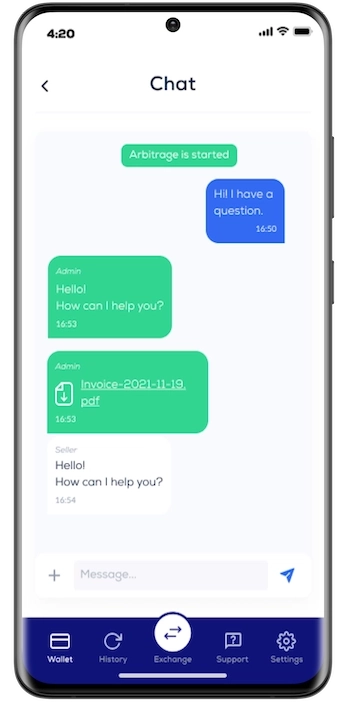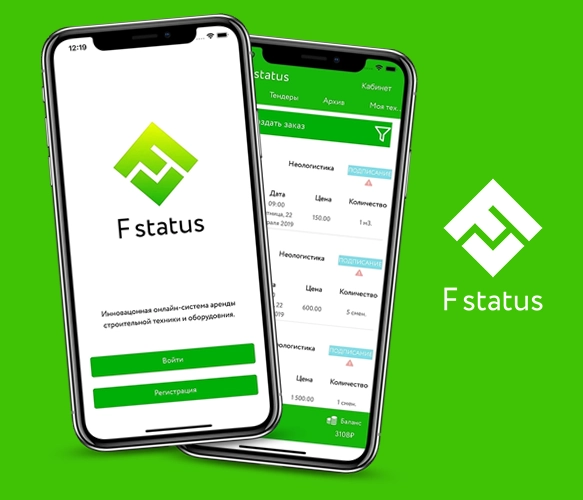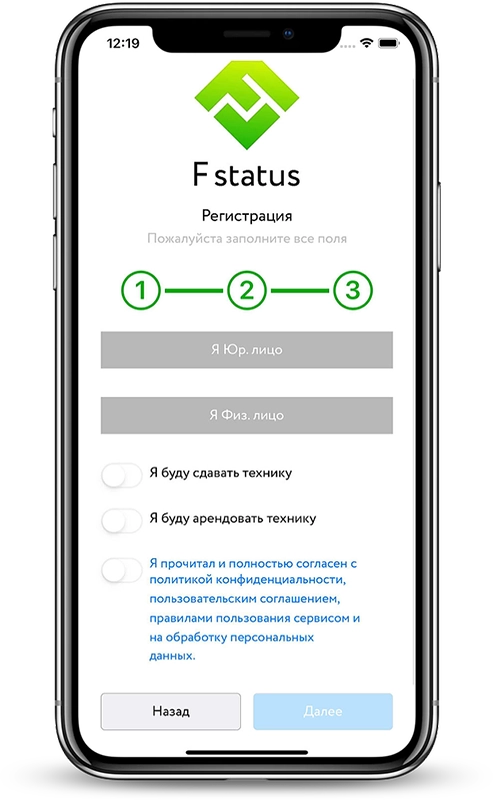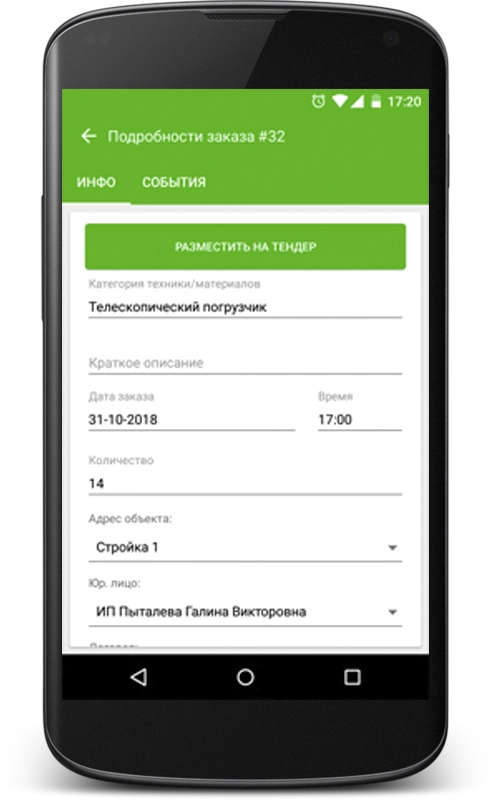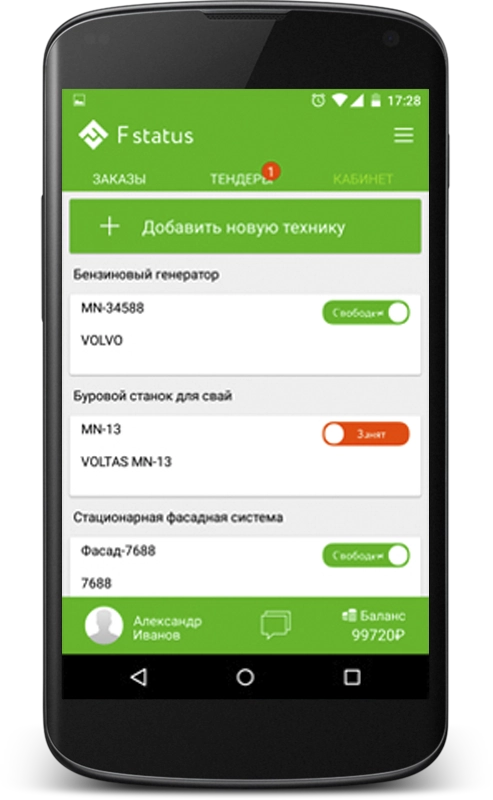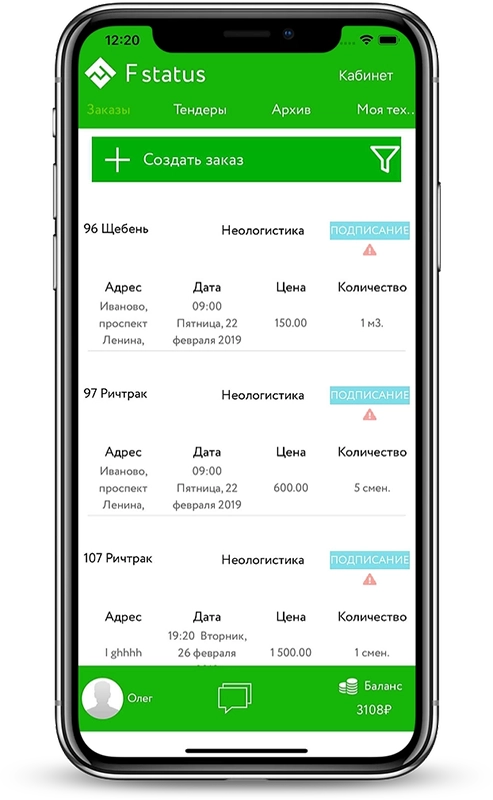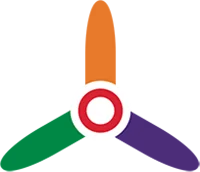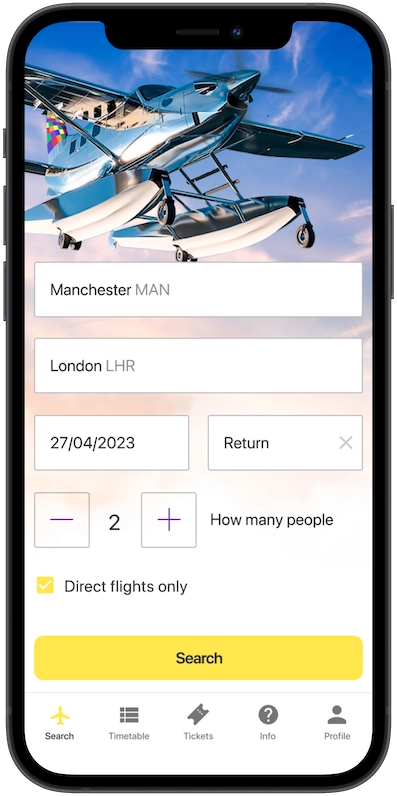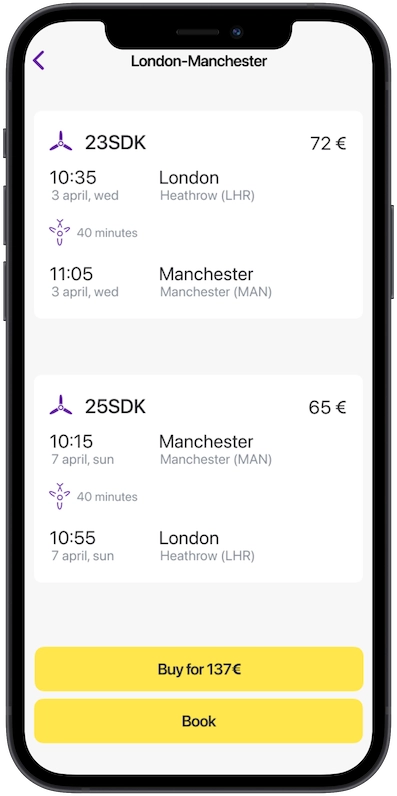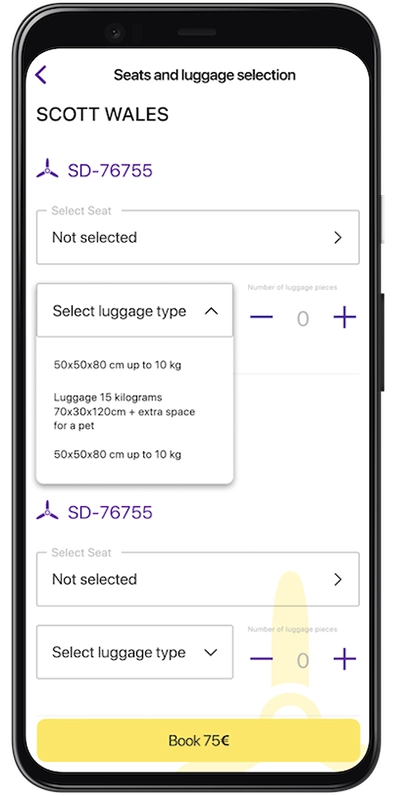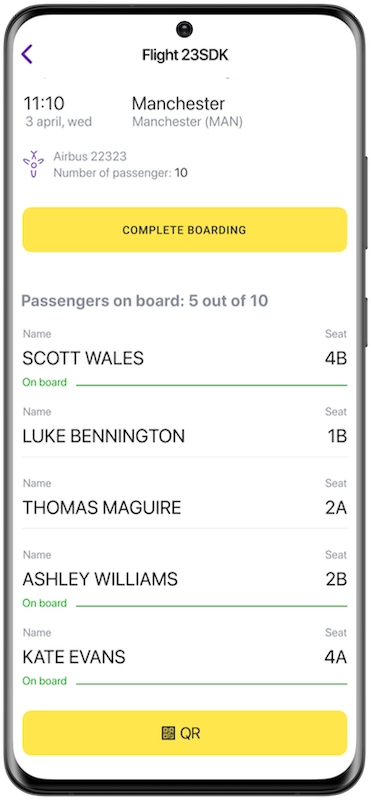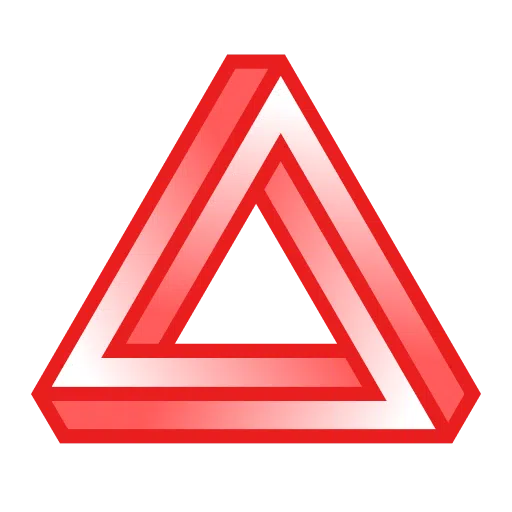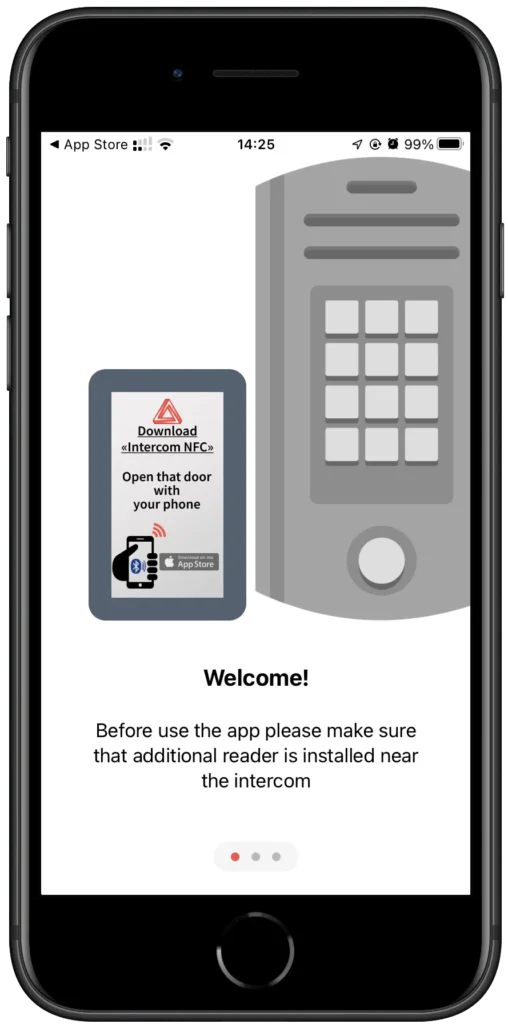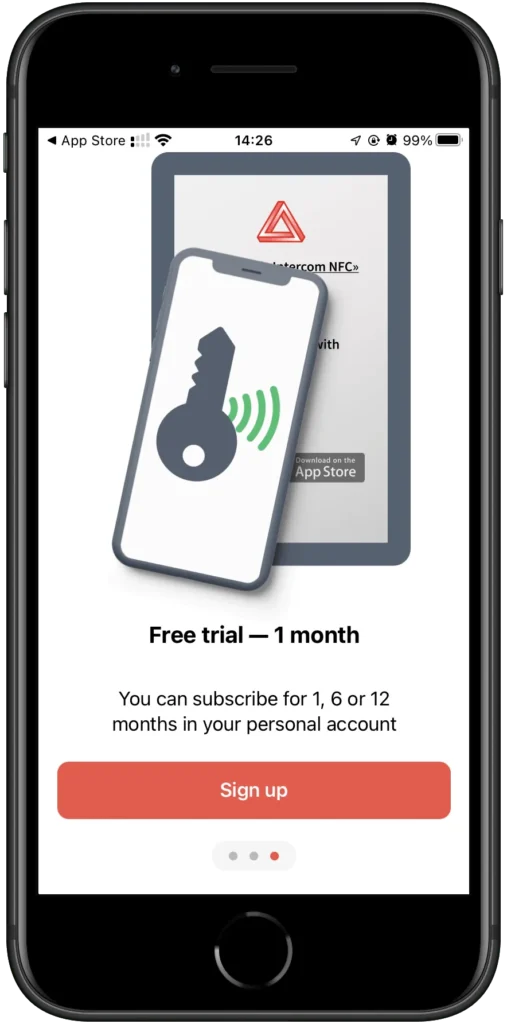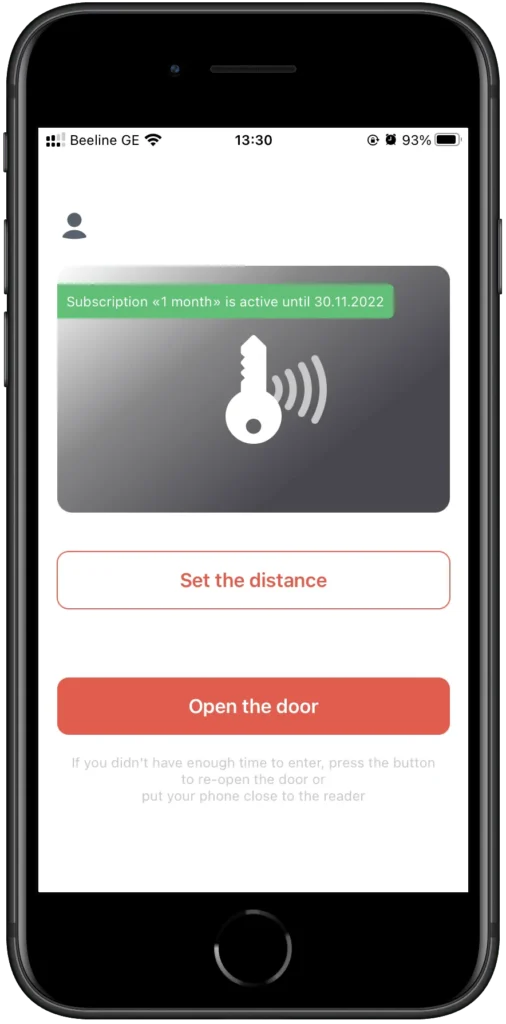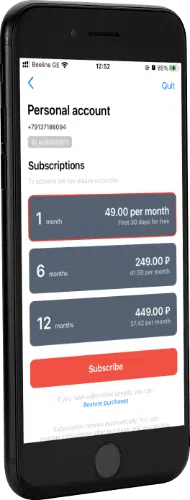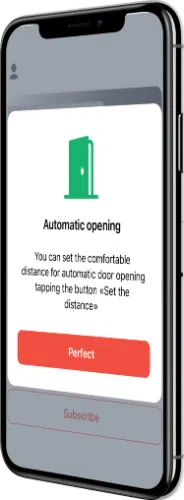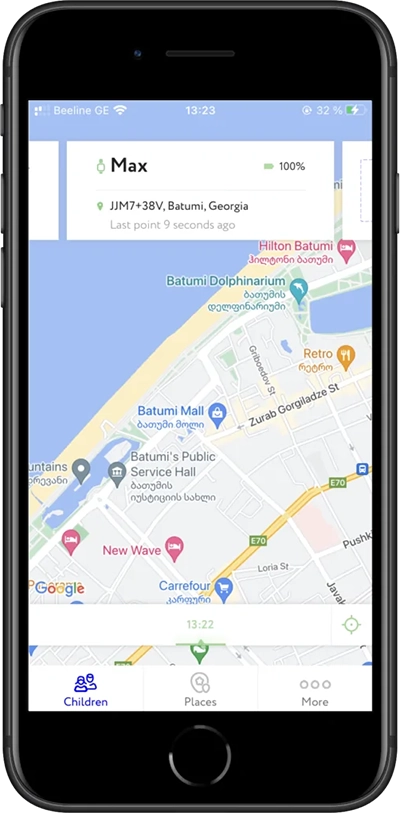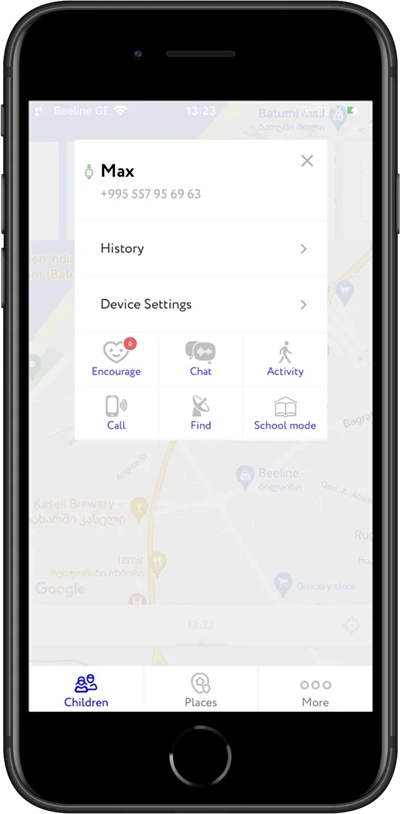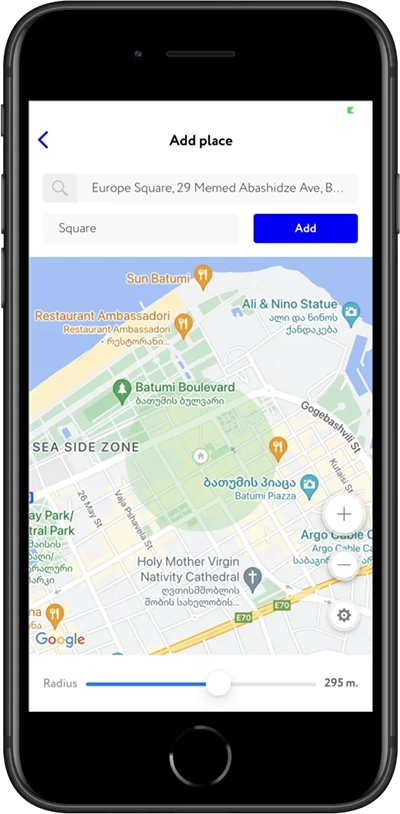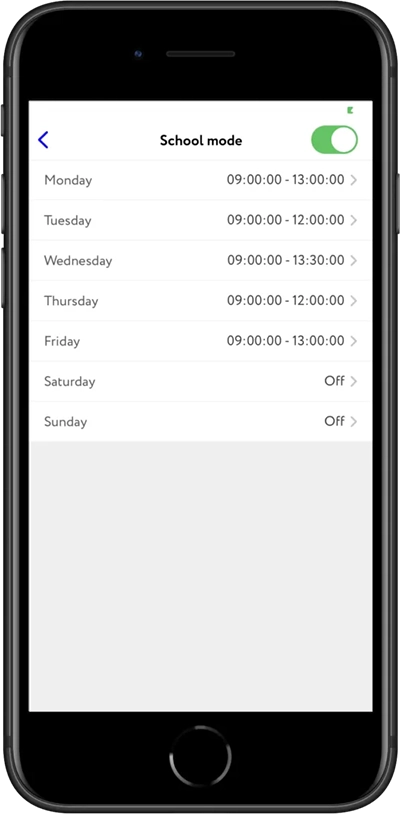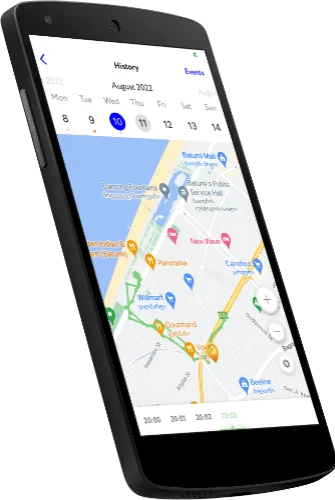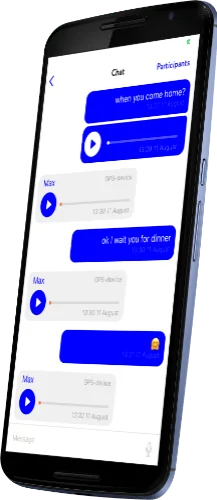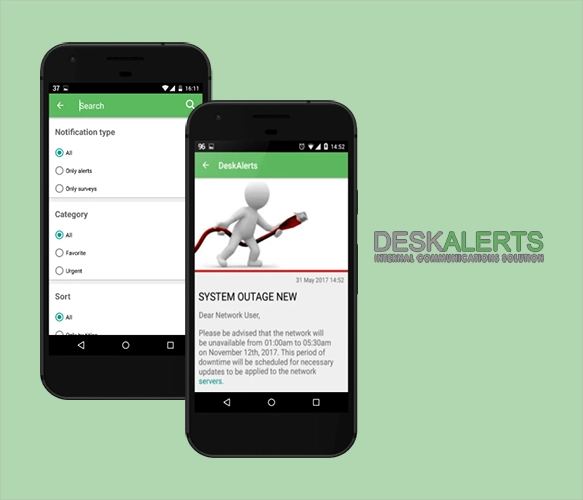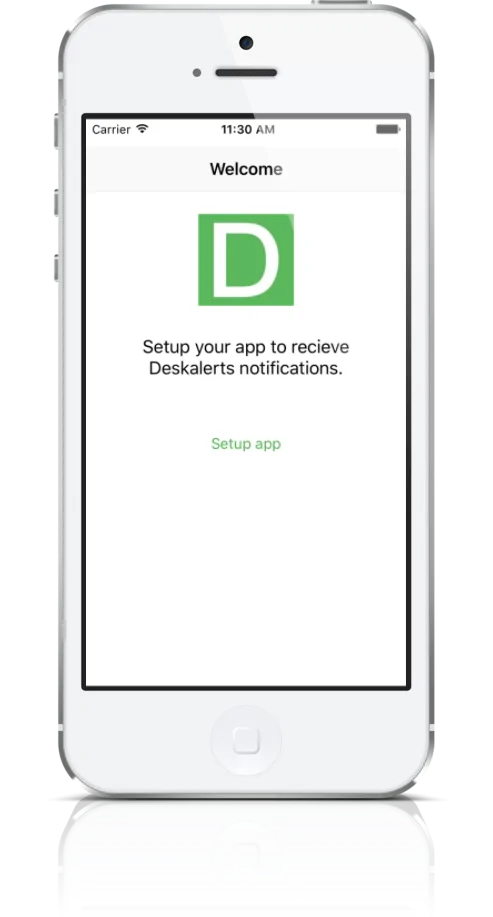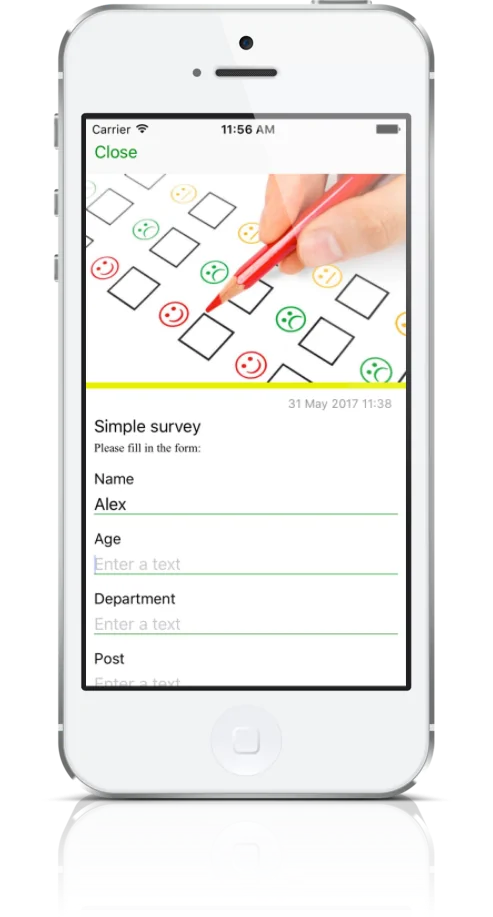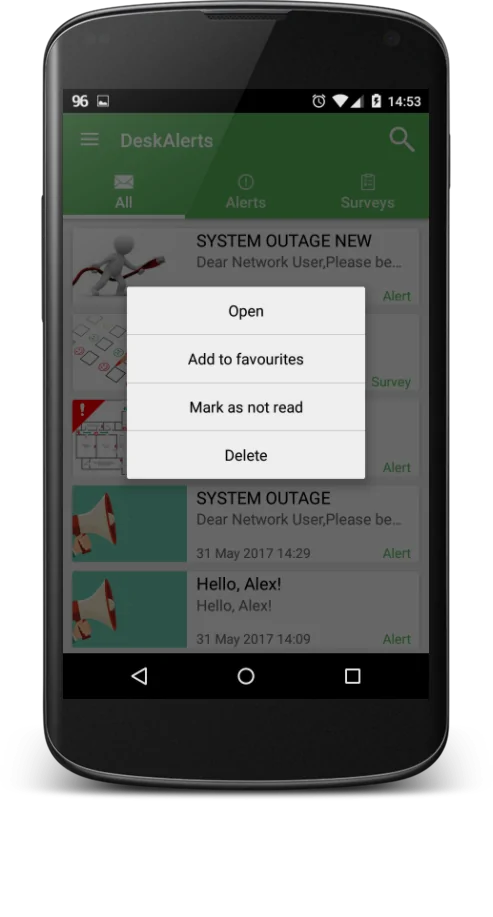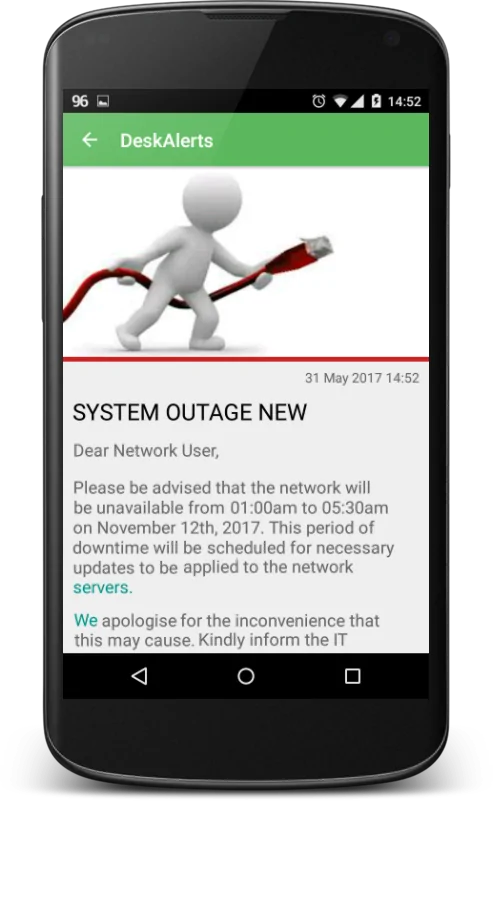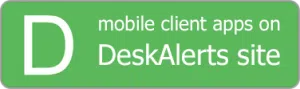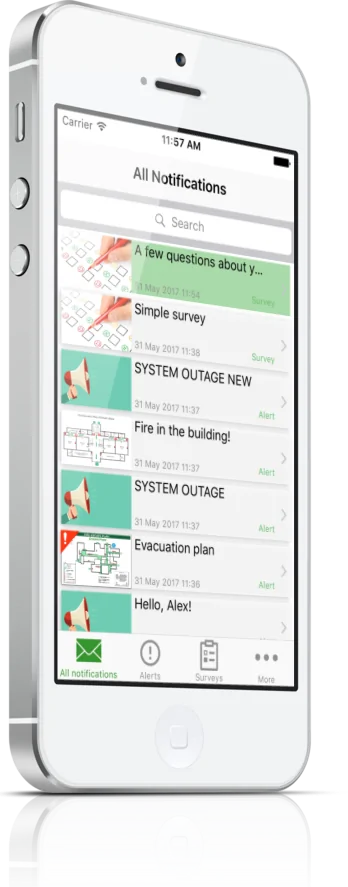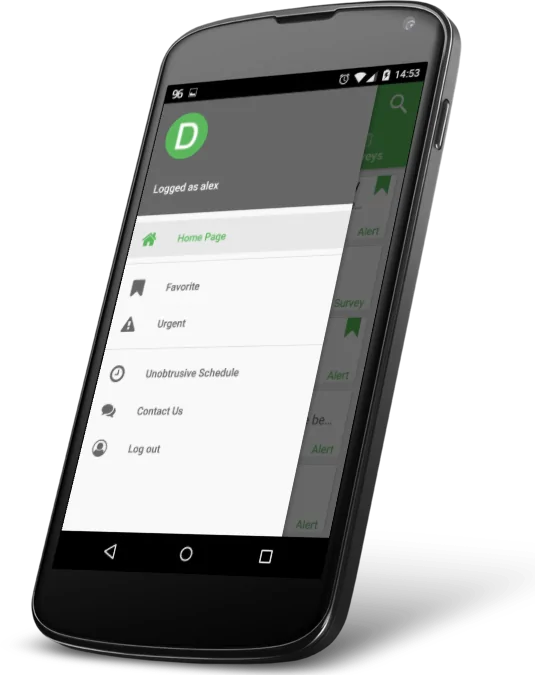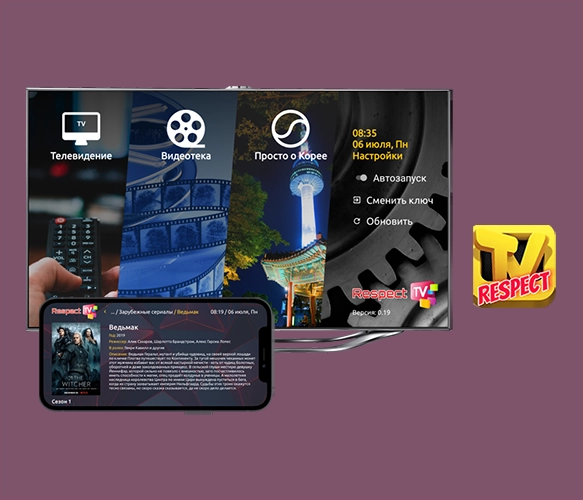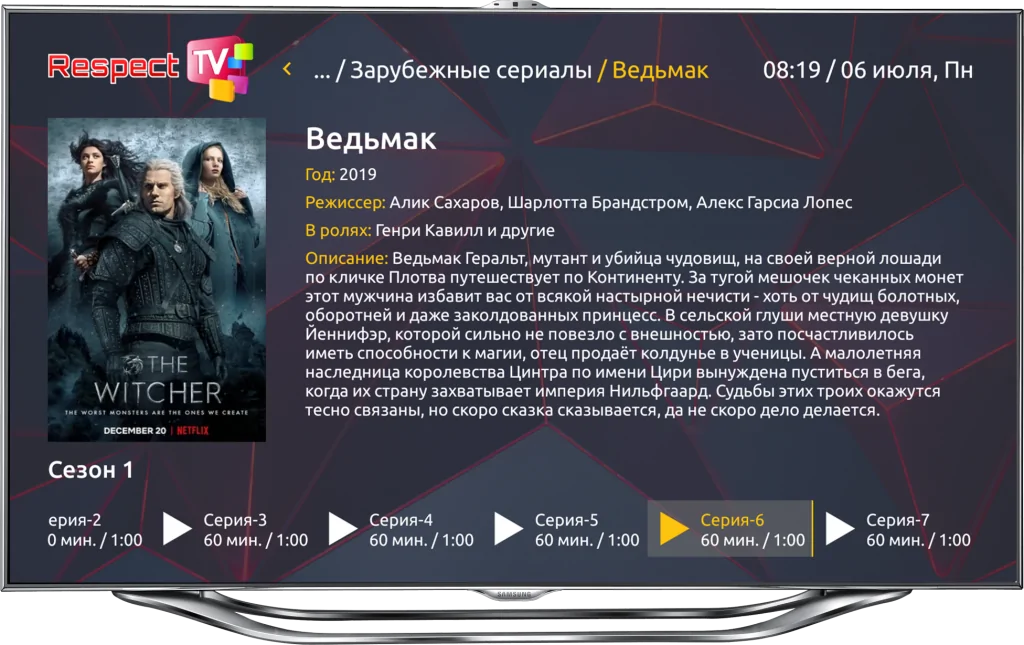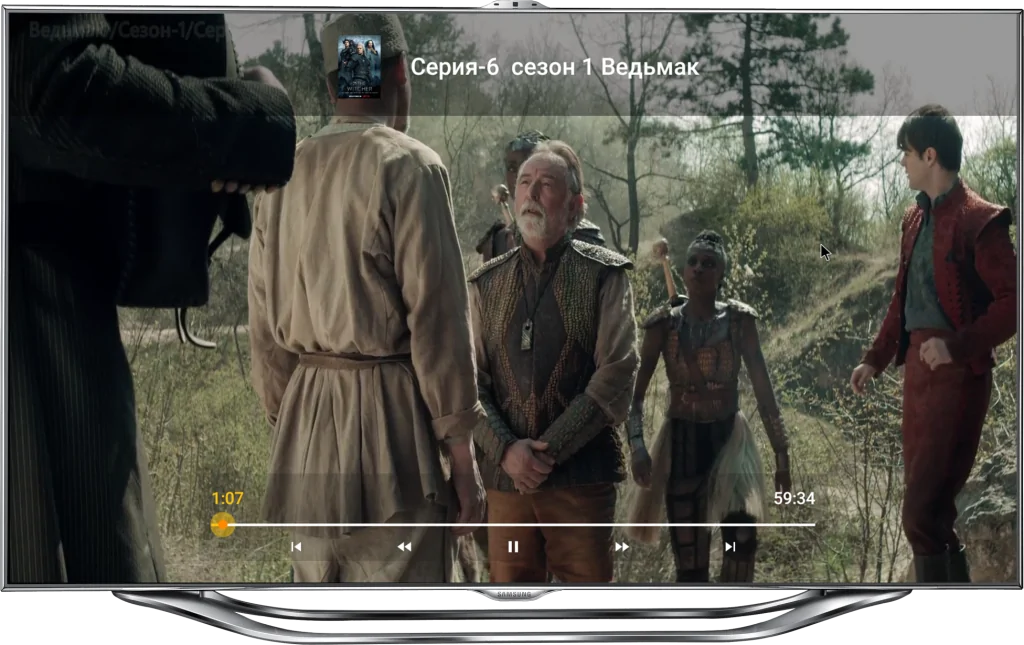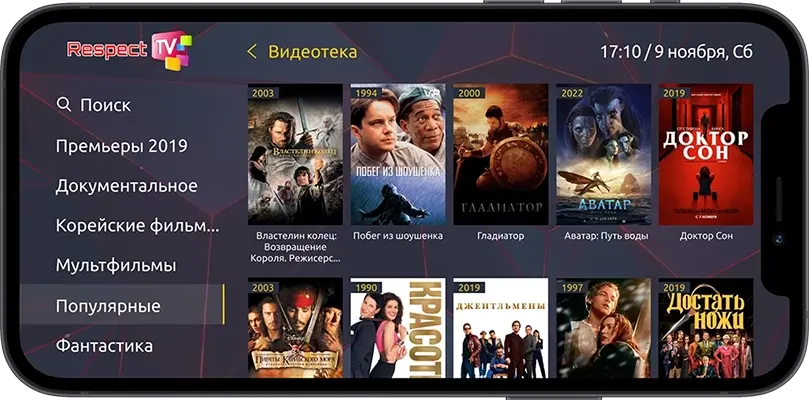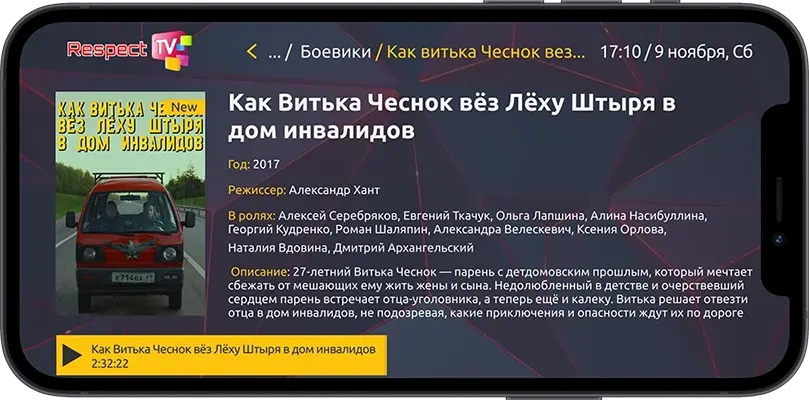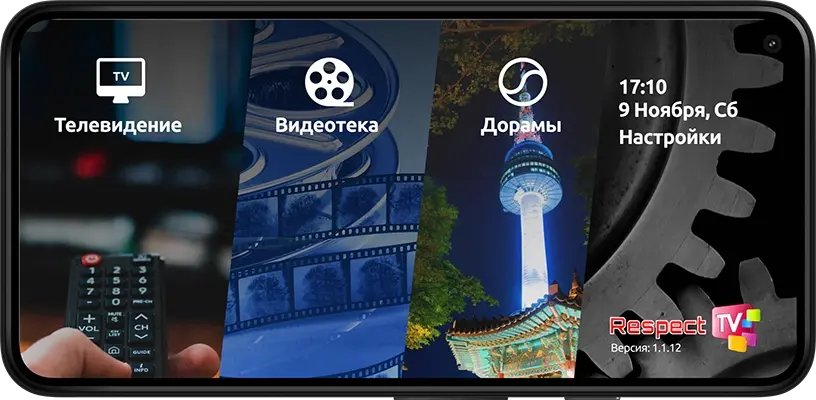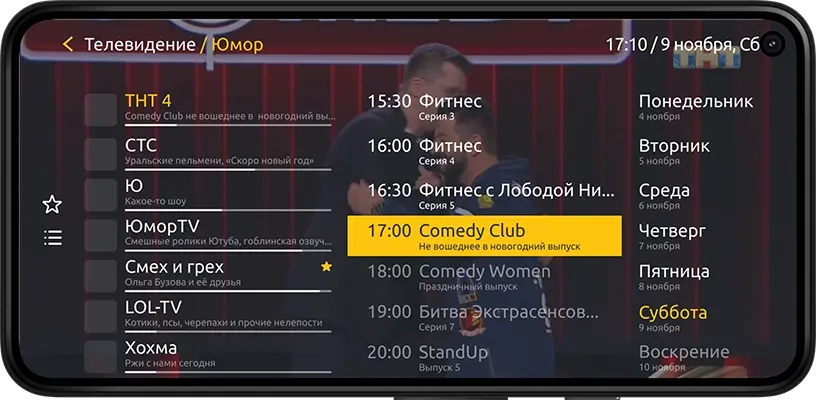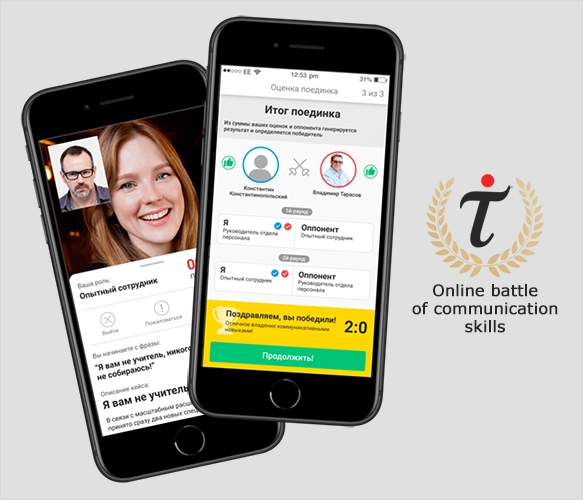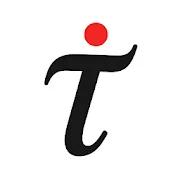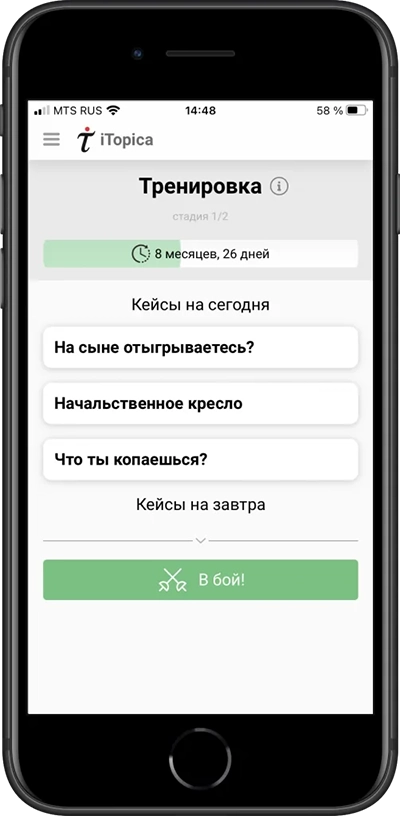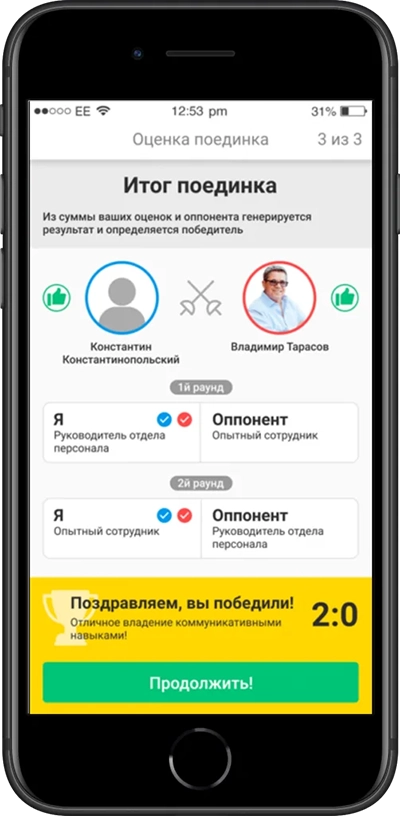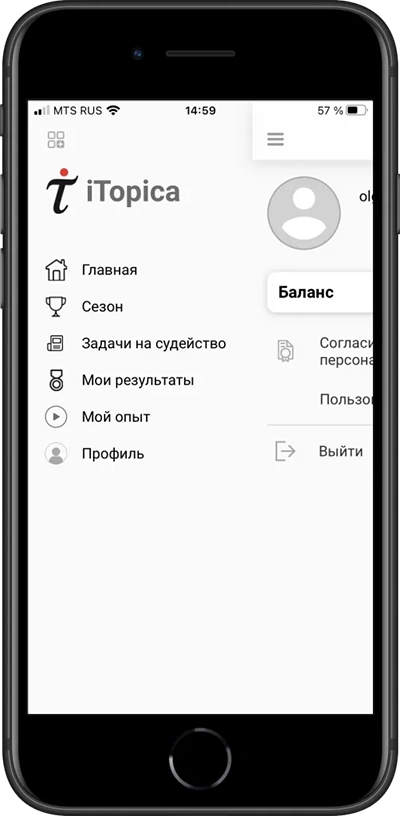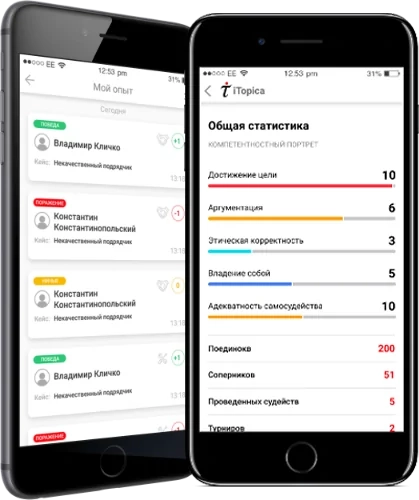The registration in the app is very simple: users are just required to fill in their phone number and the city where they live. Other data users can add later in their profile. On the same screen, user can change his avatar and check his rating and friends list.
Each user of the application can create a post with a leisure offer, or adventure, and find a company for relaxation. All created adventures are visible in the user’s feed. In this section, for the convenient search, filters are implemented – adventures can be sorted by categories (sports, travel, etc.). If the user is interested in any meeting, he can apply for participation in it. The initiator of the meeting either confirms the participation of other users or rejects it.
All user events are located on the “Adventures” screen. On this tab, adventures are divided into “My” (where the user is the initiator of the meeting), “Participating” (upcoming meetings where the user is a participant), and “Completed” (all completed adventures).
When the application is confirmed, the adventure’s participants can call each other. Also, there appears a chat for all participants. And after the adventure is finished all participants are able to rate their relaxation, leave their feedback and add their photos.
Users can grant access to their contacts, and Adventure and Life will show those people from the contact list who have registered in the app already. They are able to be added to the friends list. And if a person doesn’t use the app yet, there is an option to send an SMS invitation to him.
One of the cool app features is integration with artificial intelligence ChatGPT. It allows app users get new adventure ideas for any weather, company and for any taste from AI, or just chat with it on various topics.
As a result, we have made a wide social network for those who love an active lifestyle and want to find like-minded people and friends. We created this project from scratch, and the server and Flutter cross-platform app are developed ourselves. The project is still in progress, we make new features and upgrades to it.